Disclosure Statement: This site contains affiliate links, which means that I may receive a commission if you make a purchase using these links. As an eBay Partner, I earn from qualifying purchases.
Retrun JS result Tchromium
Retrun JS result Tchromium
I am calling this
fBrowser.ExecuteJavaScript('document.getElementById("AutoLogoutWarnExternalDiv").innerHTML;',
'about:blank', 0);
in a function. I need to get the result of this and return the result. The fbrowser which is an instance of TChromium, is created run time. It will be
helpful if you provide a solution.
thanks
Subin
fBrowser.ExecuteJavaScript('document.getElementById("AutoLogoutWarnExternalDiv").innerHTML;',
'about:blank', 0);
in a function. I need to get the result of this and return the result. The fbrowser which is an instance of TChromium, is created run time. It will be
helpful if you provide a solution.
thanks
Subin
- salvadordf
- Posts: 4564
- Joined: Thu Feb 02, 2017 12:24 pm
- Location: Spain
- Contact:
Re: Retrun JS result Tchromium
There are very similar examples in the DOMVisitor demo
Re: Retrun JS result Tchromium
hi Thanks for the reply.
Chromium_OnJsdialog or Chromium_ProcessMessageReceived event is used to get the result of JS code.
Chromium_OnJsdialog or Chromium_ProcessMessageReceived event is used to get the result of JS code.
- salvadordf
- Posts: 4564
- Joined: Thu Feb 02, 2017 12:24 pm
- Location: Spain
- Contact:
Re: Retrun JS result Tchromium
It's TDOMVisitorFrm.Chromium1ProcessMessageReceived
Read this for all the details :
https://stackoverflow.com/questions/64303829/how-to-invoke-the-delphi-function-from-javascript-using-cef4delphi/64304191#64304191
Read this for all the details :
https://stackoverflow.com/questions/64303829/how-to-invoke-the-delphi-function-from-javascript-using-cef4delphi/64304191#64304191
Re: Retrun JS result Tchromium
Hi,
Thanks for your reply .
.
I am using
fBrowser.ExecuteJavaScript('document.getElementById("AutoLogoutWarnExternalDiv").innerHTML;', 'about:blank', 0);
fBrowser.OnProcessMessageReceived := Chromium_ProcessMessageReceived;
where fbrowser is an instance of tchromium. However I am not getting the JS result in Chromium_ProcessMessageReceived.
The example uses frame.ExecuteJavaScript(TempJSCode, 'about:blank', 0);
Please let me know the difference between them.
Thanks for your reply
I am using
fBrowser.ExecuteJavaScript('document.getElementById("AutoLogoutWarnExternalDiv").innerHTML;', 'about:blank', 0);
fBrowser.OnProcessMessageReceived := Chromium_ProcessMessageReceived;
where fbrowser is an instance of tchromium. However I am not getting the JS result in Chromium_ProcessMessageReceived.
The example uses frame.ExecuteJavaScript(TempJSCode, 'about:blank', 0);
Please let me know the difference between them.
- salvadordf
- Posts: 4564
- Joined: Thu Feb 02, 2017 12:24 pm
- Location: Spain
- Contact:
Re: Retrun JS result Tchromium
TChromium.ExecuteJavaScript and frame.ExecuteJavaScript are basically the same.
Use the code in the demos\Delphi_VCL\JavaScript\JSExtension demo.
It uses a "JavaScript extension" to send information from JavaScript to Delphi.
Read the code comments in that demo.
Sorry for the confusion about the DOMVisitor demo.
Use the code in the demos\Delphi_VCL\JavaScript\JSExtension demo.
It uses a "JavaScript extension" to send information from JavaScript to Delphi.
Read the code comments in that demo.
Sorry for the confusion about the DOMVisitor demo.
Re: Retrun JS result Tchromium
Thank you
If i pass a parameter document.getElementById... in ExecuteJavascript, can't I access message.ArgumentList.GetString(0) in ProcessMessageReceived event? IF i pass alert("Hi") in ExecuteJavascript, I can get the popup message.
If i pass a parameter document.getElementById... in ExecuteJavascript, can't I access message.ArgumentList.GetString(0) in ProcessMessageReceived event? IF i pass alert("Hi") in ExecuteJavascript, I can get the popup message.
- salvadordf
- Posts: 4564
- Joined: Thu Feb 02, 2017 12:24 pm
- Location: Spain
- Contact:
Re: Retrun JS result Tchromium
Read the code comments in the JSExtension demo and also the documentation about about Chromium's architecture :
http://www.chromium.org/developers/design-documents/multi-process-architecture
All Chromium based browsers use several processes to show web pages and it's not possible to access information between processes.
CEF can send process messages, register JavaScript extensions, etc.
All those tools allows us to send information between JavaScript in the render process and Delphi in the main application process.
See how the JSExtension declares two custom functions here :
https://github.com/salvadordf/CEF4Delphi/blob/a42f3dfd5fd30db99514cc54ad0a604681a3758d/demos/Delphi_VCL/JavaScript/JSExtension/uJSExtension.pas#L243
Here you have the JavaScript code that executes one of those functions :
https://github.com/salvadordf/CEF4Delphi/blob/a42f3dfd5fd30db99514cc54ad0a604681a3758d/demos/Delphi_VCL/JavaScript/JSExtension/uJSExtension.pas#L357
Here is the code that handles the custom functions in the render process in order to send the information to the main process :
https://github.com/salvadordf/CEF4Delphi/blob/a42f3dfd5fd30db99514cc54ad0a604681a3758d/demos/Delphi_VCL/JavaScript/JSExtension/uTestExtensionHandler.pas#L55
And here is the code that receives the information in the main application process :
https://github.com/salvadordf/CEF4Delphi/blob/a42f3dfd5fd30db99514cc54ad0a604681a3758d/demos/Delphi_VCL/JavaScript/JSExtension/uJSExtension.pas#L418
If you prefer a much easier way to get results from JavaScript consider using WebView4Delphi.
You can call TWVBrowserBase.ExecuteScriptWithResult and receive the result in TWVBrowserBase.OnExecuteScriptCompleted.
http://www.chromium.org/developers/design-documents/multi-process-architecture
All Chromium based browsers use several processes to show web pages and it's not possible to access information between processes.
CEF can send process messages, register JavaScript extensions, etc.
All those tools allows us to send information between JavaScript in the render process and Delphi in the main application process.
See how the JSExtension declares two custom functions here :
https://github.com/salvadordf/CEF4Delphi/blob/a42f3dfd5fd30db99514cc54ad0a604681a3758d/demos/Delphi_VCL/JavaScript/JSExtension/uJSExtension.pas#L243
Here you have the JavaScript code that executes one of those functions :
https://github.com/salvadordf/CEF4Delphi/blob/a42f3dfd5fd30db99514cc54ad0a604681a3758d/demos/Delphi_VCL/JavaScript/JSExtension/uJSExtension.pas#L357
Here is the code that handles the custom functions in the render process in order to send the information to the main process :
https://github.com/salvadordf/CEF4Delphi/blob/a42f3dfd5fd30db99514cc54ad0a604681a3758d/demos/Delphi_VCL/JavaScript/JSExtension/uTestExtensionHandler.pas#L55
And here is the code that receives the information in the main application process :
https://github.com/salvadordf/CEF4Delphi/blob/a42f3dfd5fd30db99514cc54ad0a604681a3758d/demos/Delphi_VCL/JavaScript/JSExtension/uJSExtension.pas#L418
If you prefer a much easier way to get results from JavaScript consider using WebView4Delphi.
You can call TWVBrowserBase.ExecuteScriptWithResult and receive the result in TWVBrowserBase.OnExecuteScriptCompleted.
Re: Retrun JS result Tchromium
Thanks for your reply. My application is dll based application. When I use GlobalCEFApp.StartMainProcess in my code, I am getting error message binaries are missing. I coped the binaries from the demo folder to my application. When running my application I am getting error "Wron CEF binaries Use the 64 bit CEF binaries with 64 bits application only.". My application is a 32 bit application. Please help
- salvadordf
- Posts: 4564
- Joined: Thu Feb 02, 2017 12:24 pm
- Location: Spain
- Contact:
Re: Retrun JS result Tchromium
The CEF API changes very frequently and CEF4Delphi checks that your application is trying to load the right binaries version.
Each CEF4Delphi release uses different CEF binaries.
Download the CEF binaries for Windows 32 bits using the link in the "README.md" file inside the CEF4Delphi package you installed in Delphi.
Then copy the contents of the Release and Resources directories to the same directory where your application is located.
The final layout looks like this :
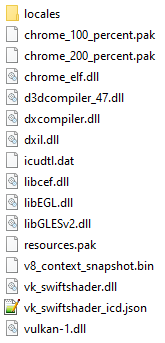
Read this for more information :
https://github.com/salvadordf/CEF4Delphi/wiki/Before-you-run-the-demos
Each CEF4Delphi release uses different CEF binaries.
Download the CEF binaries for Windows 32 bits using the link in the "README.md" file inside the CEF4Delphi package you installed in Delphi.
Then copy the contents of the Release and Resources directories to the same directory where your application is located.
The final layout looks like this :
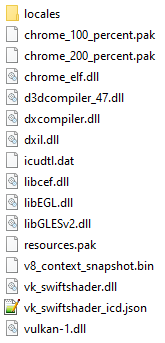
Read this for more information :
https://github.com/salvadordf/CEF4Delphi/wiki/Before-you-run-the-demos