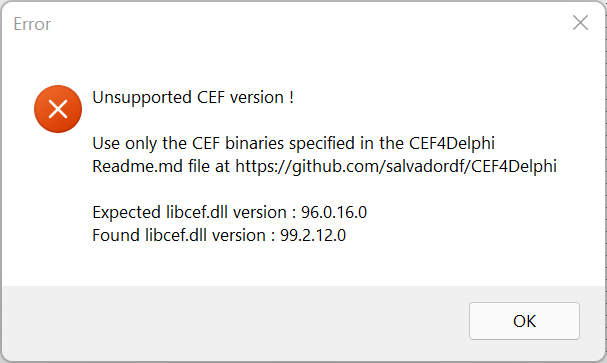
Disclosure Statement: This site contains affiliate links, which means that I may receive a commission if you make a purchase using these links. As an eBay Partner, I earn from qualifying purchases.
Launch error
Launch error
I am trying very hard to solve this problem on my own. But I can't do it. What do I need to update to fix the problem?
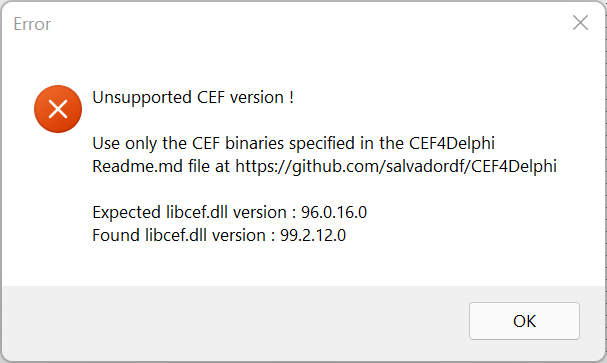
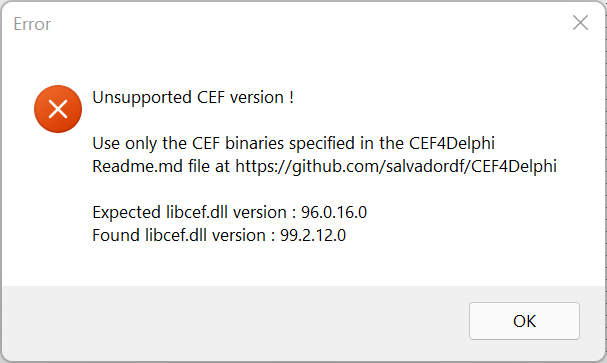
- salvadordf
- Posts: 4580
- Joined: Thu Feb 02, 2017 12:24 pm
- Location: Spain
- Contact:
Re: Launch error
Hi,
That error message means that Delphi is using an old CEF4Delphi version (96.0.16) and the CEF binaries are much newer (99.2.12)
I would suggest that you update CEF4Delphi following these steps :
That error message means that Delphi is using an old CEF4Delphi version (96.0.16) and the CEF binaries are much newer (99.2.12)
I would suggest that you update CEF4Delphi following these steps :
- Download the latest CEF4Delphi version from Github.
- Run Delphi / Rad Studio.
- Uninstall the old CEF4Delphi package in the IDE.
- Close Delphi / Rad Studio.
- Delete the BPL and DCU files generated by CEF4Delphi. Those files are usually located in C:\Users\Public\Documents\Embarcadero\Studio\<Delphi_version>\Bpl
- Run Delphi / Rad Studio.
- Open the CEF4Delphi.dpk package if you use Delphi 7, 8, 2005, 2006, 2007, 2009, 2010 or XE. In case you use Delphi XE2, XE3, XE4, XE6, XE7, XE8, 10, 10.1, 10.2, 10.3, 10.4, 11 or 11.1 then open the CEF4Delphi_group.groupproj group.
- Build All.
- Install.
Re: Launch error
Hi, I've done all the steps. And I found out that I already had the component installed and there was a path to the library. This case was about a year ago. I updated the component and forgot to replace the library files. Now the error is gone. Thanks! 