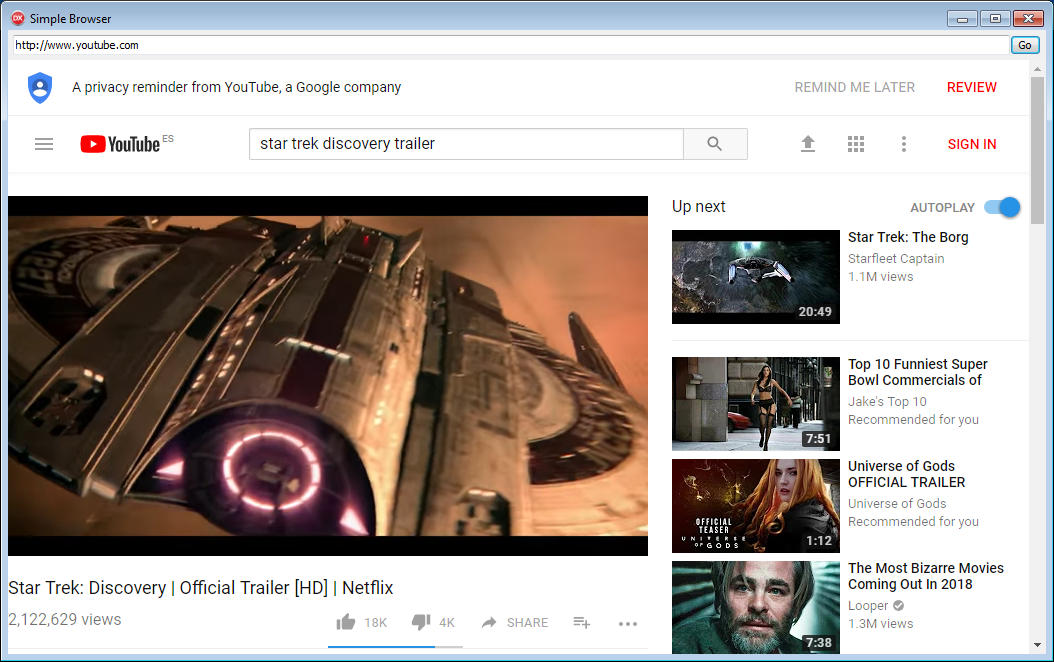Re: SimpleBrowser doesn't work
Posted: Sat Feb 10, 2018 2:53 pm
That's a very unusual error. 
As far as I know, CEF3 only has that kind of problems when there's some kind of problem with hardware, drivers or the operating system.
Please, download the official CEF sample application from here :
http://opensource.spotify.com/cefbuilds ... nt.tar.bz2
Try to replicate your error with the sample application and Chrome.
As far as I know, CEF3 only has that kind of problems when there's some kind of problem with hardware, drivers or the operating system.
Please, download the official CEF sample application from here :
http://opensource.spotify.com/cefbuilds ... nt.tar.bz2
Try to replicate your error with the sample application and Chrome.