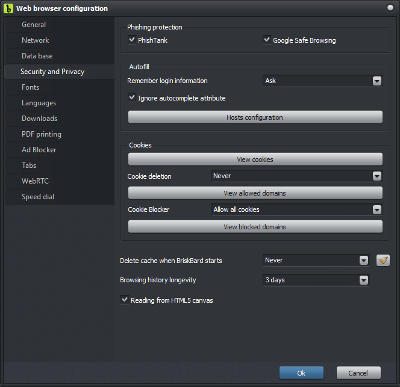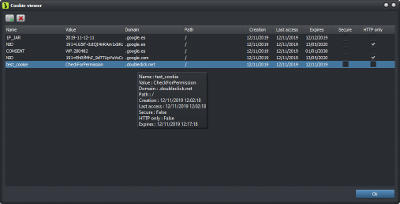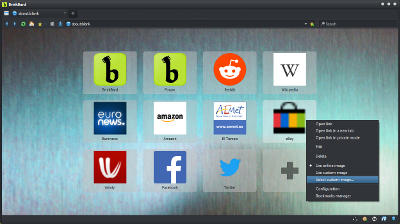BriskBard 1.8.3 Released !
Protect your privacy and navigate safely the Internet with the new security features to prevent online tracking.

Many websites and advertising companies track Internet users to show targeted ads by collecting all the information they can about each user.
In order to do that they need to identify each user and track his/her Internet activities, allowing them to create a user profile.
The information acquired is more than enough to show targeted ads that can be incredibly appealing, and the consequence is a complete loss of privacy because your most intimate data could end up in the hands of unscrupulous people.
To prevent that problem BriskBard already has several security features to make it difficult to track users but the latest version includes even more powerful tools.
BriskBard now has a configuration option to stop one of the most commonly used techniques to identify users : canvas fingerprinting.
All you have to do is open the web browser configuration, select the “Security and privacy” tab and remove the check mark from the “Reading from HTML5 canvas” box.
While you’re in that window you’ll notice that there are several new features to control the browser cookies.
BriskBard now has an automatic cookie blocker to stop tracking cookies received when you browse the web and an option to delete the cookies when you close the browser.
The new option to view the cookies allows you to add the cookie domains to the blocked list or delete the selected cookies.
There’s also a new icon in the bottom-right corner to change the cookie blocker configuration easily.
As usual, the new BriskBard version has a new feature asked by the users : The Speed Dial images can now be customized.
Right-click on an existing link in your Speed Dial and select the “Select custom image...” option to replace the image.
BriskBard downloads the best image available in each website to use it in the Speed Dial button but some sites only offer a small tab icon. In those cases you can now use a high resolution image to replace the button image.
Additionally, BriskBard now adds a new option to watch videos in a floating window while you read another browser tab. This new feature is called “Picture in picture” and it’s available in the configuration options of <video> elements.
This is the full list of new features in BriskBard 1.8.3 :
- The Blink rendering engine has been upgraded to 78.0.3904.87
- Now the videos that use the HTML5 VIDEO element have a "Picture in picture" in the options menu.
- The cookie deletion has been improved and now there's an option to keep the cookies from user-specified domains.
- There's a new cookie blocker that allows you to block the most common tracking cookies.
- Added a new configuration option called "Reading from HTML5 canvas" to avoid browser tracking with "canvas fingerprinting".
- Now it's possible to use a customized image in the Speed Dial.
- Added menu option "Contribute to this project".
- The blocked domain list used by the Ad blocker has been updated.
- The Indy, SQLite and Tor components have been updated to the latest version.
- Bug fixes :
- Now BriskBard closes automatically orphan processes that could have been left running in previous sessions.
- Fixed an issue that assigned a customized color to the button used to add a tab.
Disclosure Statement: This site and BriskBard contains affiliate links, which means that I may receive a commision if you make a purchase using these links. As an eBay Partner, I earn from qualifying purchases.