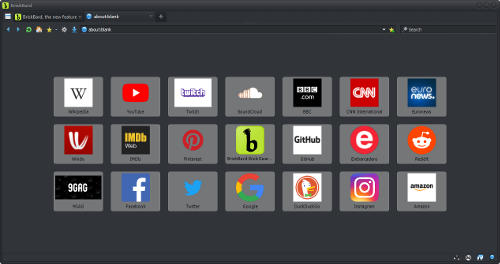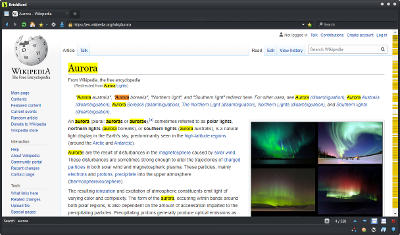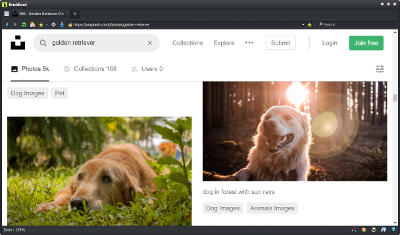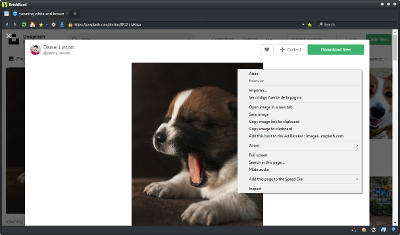BriskBard 1.8.4 Released !
Download BriskBard for free and customize the web browser as you want for a unique Internet experience.
BriskBard already had multiple customization options to move or hide portions of the user interface, use personalized skins and icons, etc. but now you have even more possibilities!
This update includes many interesting suggestions sent by several users through the “contact” section in our website in addition to the latest browser engine versions and bug fixes.
The search box used in web browser tabs now shows information about the number of matches currently identified and the current position in the search results. It also has a couple of buttons to move the search box to the top or the bottom of the screen.
In case you need to zoom in a web page but the usual zoom steps applied when you pressed control key while you moved the mouse wheel button weren’t what you wanted then try the new zoom key combination for a precise zoom control. Press control and shift while you move the mouse wheel button and you’ll increment or decrement the zoom value in much smaller steps.
Other user requests added in this version are a new context menu option to copy the images in web browser tabs to the clipboard and an easy way to replace the URL in the browser address. For this reason, the address is selected automatically when the user clicks on it from another control.
Now the installer creates 2 desktop shortcuts. One of them is the traditional shortcut to run the browser in normal mode but the new one opens a browser in private mode. This shortcut may come handy if you prefer to start BriskBard directly in private mode without using the existing content menu options to open bookmarks and speed dial links in private mode.
This is the full list of new features in BriskBard 1.8.4 :
- The Blink rendering engine has been upgraded to 79.0.3945.88
- The preferred web browser language can now be changed without restarting the browser.
- New option to change the search box location in web browser tabs and to show how many times that search term was found in the page.
- Now it's possible to change the web page zoom in small intervals if the user presses control and shift while rotating the mouse wheel.
- The address box selects all the text when the user clicks on it.
- New context menu option to copy to the clipboard the images on web pages.
- The installer now creates an icon on the destop and the start menu to open a browser tab in private mode.
- The Indy and OpenSSL components have been updated to the latest version.
- Bug fixes :
- The issue about the browser tabs closing automatically when the user downloads a file is now fixed.
- The Yandex and Google Safe Browsing services now work correctly.
- The crash when the user tried to open a URL with a "file" scheme has been fixed.
Disclosure Statement: This site and BriskBard contains affiliate links, which means that I may receive a commision if you make a purchase using these links. As an eBay Partner, I earn from qualifying purchases.