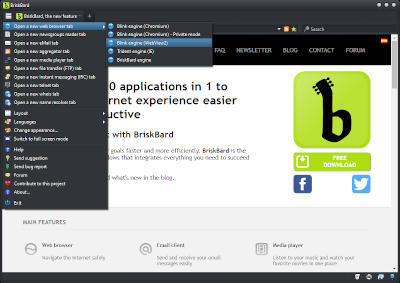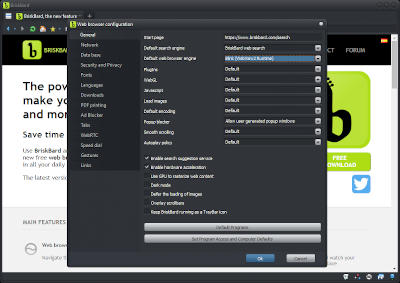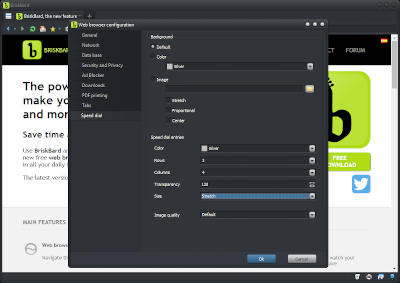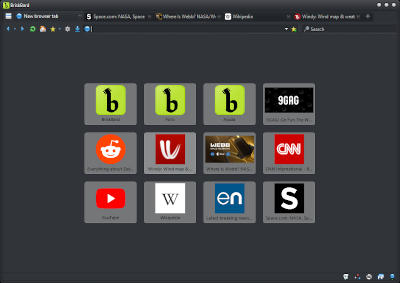BriskBard 3.0 Released !
Boost your Internet experience with a multi-engine web browser like BriskBard. Make the most out of every website using the web browser engine that fits your needs.

Image by Land Rover MENA from flickr
The long awaited BriskBard 3.0 has been released with a new web browser framework that will improve even further the compatibility with your favorite websites.
Until now, BriskBard could use Blink, Trident and its own rendering engine thanks to the Chromium embedded framework and the WebBrowser control.
BriskBard 3.0 now includes WebView2 to use the Blink rendering engine but this new option offers some of the more frequently asked features by BriskBard users :
-
The best compatibility with video and audio formats.
-
Automatic security updates.
-
SmartScreen protection against phishing attacks.
-
Better support for Web APIs.
BriskBard keeps using the Chromium embedded framework (CEF) as the default option to use the Blink rendering engine because it has several features that are not yet available in WebView2 :
-
Private mode.
-
File downloads are handled independently of the tab that started them.
-
Tor Network connectivity.
-
Change the proxy settings on the fly.
-
Mouse gestures support.
-
Dynamic user agent.
-
Preferred languages support.
Many other features are available in both options :
-
Ad blocker.
-
Popup blocker.
-
Print to PDF.
-
Take snapshots.
-
Web developer tools.
-
Bookmarks.
-
Etc.
You can create web browser tabs based on WebView2 or CEF at any time by clicking in the main menu button or in the system tray icon.
In order to change the default rendering engine you can use the configuration window in web browser tabs.
Windows 11 users can use WebView2 immediately but if you have an older Windows version you may have to download the WebView2 Runtime installer from Microsoft’s website.
In addition to the new web browser engine BriskBard 3.0 also includes a new speed dial option to resize the icons automatically.
If you select “stretch” as the speed dial entry size you will always see all the icons regardless of the window size.
This is the complete list of changes in BriskBard 3.0 :
- Added web browser tabs with WebView2.
- The Blink rendering engine for the Chromium tabs has been upgraded to 98.0.4758.102.
- Now it's possible to stretch the speed dial icons to show all of them at all times.
- Added a special icon when a WebView2 browser tab is playing sound.
- Removed the option to filter images by file size in web browser tabs due to changes in the API.
Disclosure Statement: This site and BriskBard contains affiliate links, which means that I may receive a commision if you make a purchase using these links. As an eBay Partner, I earn from qualifying purchases.