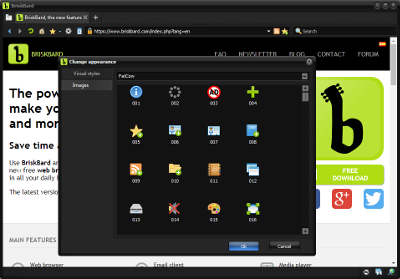BriskBard 1.7.0 Released !
Customize BriskBard and select your preferred style and images to navigate the way you like. Enjoy the wide selection of styles or use your own style and images in a few clicks.
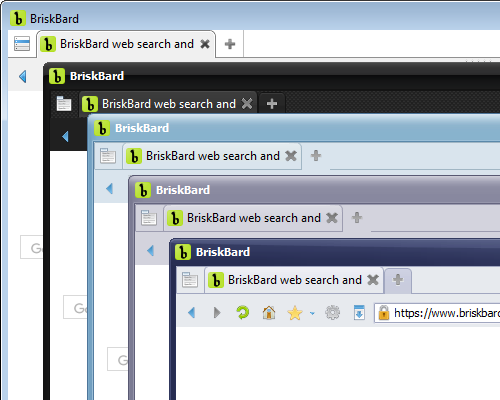
After a long development period, BriskBard now gives you the possibility to choose from tens of visual styles to customize the user interface the way you want. All the images used in buttons, menus, etc. can be easily replaced too with the new "Change appearance" option in the main menu.
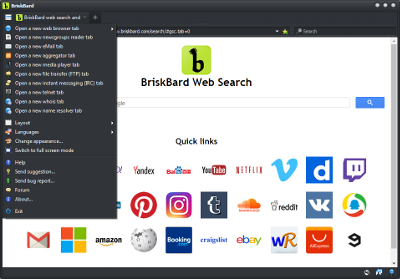
BriskBard main menu with the new "Change appearance" option.
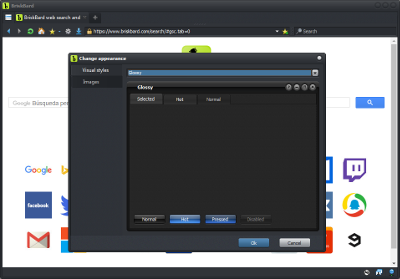
BriskBard visual style selector.
BriskBard includes two image sets : Fugue and FatCow, but you can add your own images by creating a new directory inside %localappdata%\briskbard\imgresources and copying your custom PNG images with the same name that the image you want to replace. After that, BriskBard will allow you to pick your new image set in the selector.
You don't need to replace all the images. BriskBard will use the available images from the Fugue set when an image in another set is missing. Future BriskBard versions will include an image set manager to make it easier to replace, import and export your images.
BriskBard also includes many visual styles but if you want to create your own style or you want to modify one of the existing styles you can use the Bitmap Style Designer included in Delphi Community Edition. Delphi Community Edition is free and once installed you can open the style designer by clicking the "Tools -> Bitmap Style Designer" menu option inside Delphi.
You can add, remove or edit your custom styles in the %localappdata%\briskbard\styles folder. In this BriskBard version, visual styles are only available in computers using the standard 96 DPI screen configuration but the image sets can be used in all Windows configurations.
This is the full list of new features in BriskBard 1.7.0 :
- The Blink rendering engine has been upgraded to 73.0.3683.75
- Now it's possible to customize all the user interface in BriskBard.
- Added the "FatCow" image set used in buttons, menus, etc.
- Added tens of visual styles for the user interface controls.
- Added the CONTROL + J keyboard shortcut to show the downloads window in the web browser tabs using the Blink engine.
- The newsgroups servers list has been updated.
- The ad blocker servers list has been updated.
- The OpenSSL, Indy and SQLite components have been updated to the latest version.
- Bug fixes :
- The issue with scrolled tabs when you restore the main window has been fixed.
- All the texts in the FTP connection window are now translated.
- The email message editor now read the email configuration correctly.
- Now the email and article viewer shows all the attached images.
- The news aggregator now enables the buttons to add new subscriptions correctly.
- The procedure to hide the mouse and user interface in the media player has been improved.
Disclosure Statement: This site and BriskBard contains affiliate links, which means that I may receive a commision if you make a purchase using these links. As an eBay Partner, I earn from qualifying purchases.