BriskBard 1.8.0 Has Arrived !
Navigate freely across the Internet with the new version of the BriskBard browser. Bypass firewalls or filters with 2 clicks and enjoy your privacy online.

Photo by Leio McLaren (@leiomclaren) on Unsplash
You probably know the feeling of insecurity that comes along when you have to use your laptop in an open WiFi network. Or perhaps you felt frustrated when you tried to use your computer outside your home only to find out that your favorite website is blocked by a firewall.
As requested by many users, BriskBard now has a new button to use the proxy server of your choice or to connect to the Tor network in 2 clicks. This new option allows you to bypass many filters and firewalls with an encrypted connection to keep your personal data away from eavesdroppers.
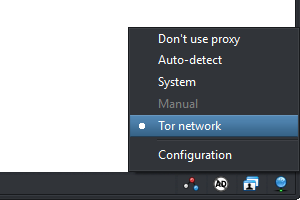
Proxy selector in the button with 3 dots
All you have to do is click the button with 3 dots in the bottom-right corner of a web browser and select the "Tor network" option. Wait a few seconds while BriskBard connects to the Tor network and you will see a new purple icon in the address bar indicating that you can now visit all those websites that were previously blocked.
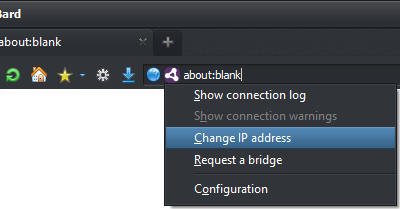
Tor network menu options
In case you have problems connecting to the Tor network you can use the "Request a bridge" option in the Tor network menu to get the bridge information. Then open the "Configuration" option and type the bridge address and port in the "Bridges" box. If the firewall only allow connections in certain ports or you need to configure a proxy, use the "Allowed ports" and "Proxy" boxes inside the "Tor network" section.
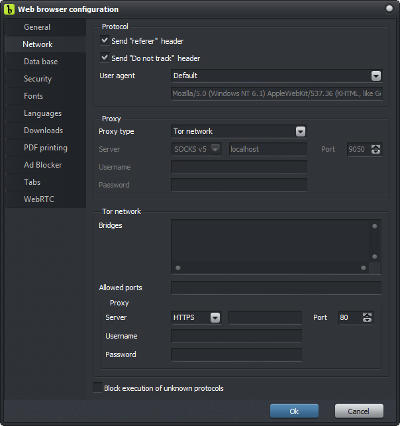
Web browser configuration with the Tor network settings
BriskBard 1.8.0 also includes new interface customization features in the FTP, media player and web browser tabs, as requested by the users.
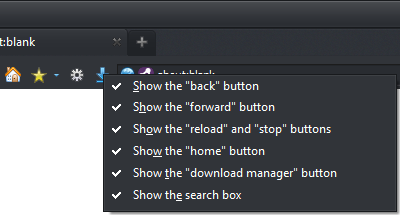
Context menu to select the visible browser buttons
And that's not all! This new version also has a new audio visualization option to see the amplitude values in bars.
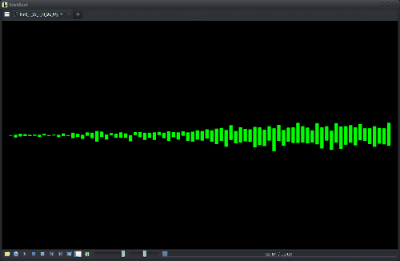
New audio visualization option
This is the full list of new features in BriskBard 1.8.0 :
- The Blink rendering engine has been upgraded to 75.0.3770.100
- Added the possibility to connect to the Tor Network in the web browser tabs that use the Blink engine.
- New context menu to customize the visible web browser buttons.
- New visualization option in the media player with amplitude bars.
- New option to show and hide the playlist in the media player.
- Now the browser popup windows show the loaded URL.
- New option to customize the layout of local and remote contents in FTP tabs.
- Now the FTP tabs allow to upload or download files with a double click.
- Added a new icon at the bottom of the web browser tabs that use the Blink engine to select a proxy.
- The Indy and OpenSSL components have been updated to the latest version.
- Now you can execute finished items in the download manager with a double click.
- Bug fixes :
- Now the Open and Save windows in web browser tabs show the right file types.
- Fixed some graphical glitches in the Hosts configuration window.
- The option to save a web page as an image is now disabled if the hardware acceleration is enabled.
- Fixed a crash in the Trident internet options.
- Fixed the double download issue when you use an external download manager.
For more information go to https://www.briskbard.com
Note : BriskBard is not sponsored by the Tor® project and they're produced independently.
Disclosure Statement: This site and BriskBard contains affiliate links, which means that I may receive a commision if you make a purchase using these links. As an eBay Partner, I earn from qualifying purchases.


