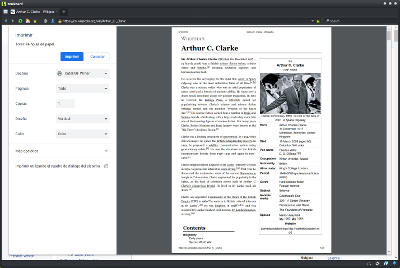BriskBard 1.8.2 Is Available!
Discover the latest BriskBard web browser, the privacy respectful and feature-rich suite that includes everything you need in Internet.
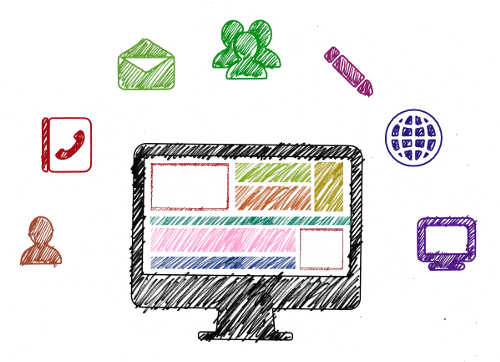
Image by Gerd Altmann at Pixabay
As usual, the new BriskBard version incorporates many features and fixes suggested by the users.
Several users asked for more options in the email client to select what messages have to be downloaded in case of IMAP accounts. That function is called “Customized message download” and it’s now available in the button bar and the context menu, allowing you to specify several search parameters like message dates, text contents, etc.
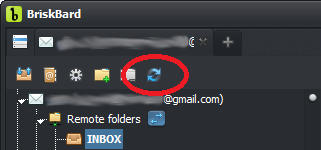
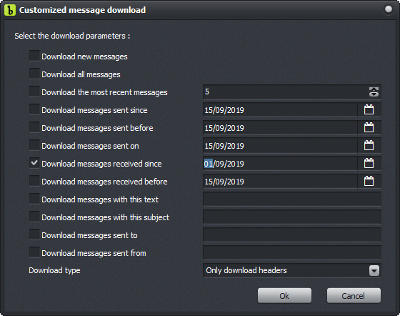
In addition to that, the email account configuration now has a new option to select the initial sync period to limit the amount of messages downloaded the first time you click on a remote IMAP folder.
By default, BriskBard only downloads the message headers from IMAP servers and the rest of the message is downloaded when the user clicks on it. This is usually the fastest way to get the list of new messages but if you prefer to skip that step and download the whole message you can deselect the new configuration option called “Only download headers”.
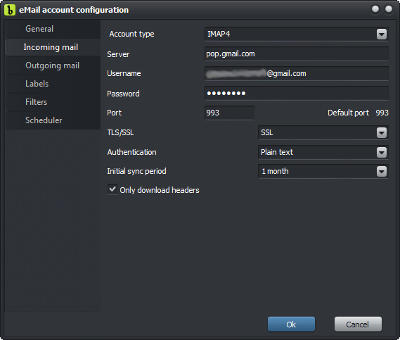
The new “Customized message download” window also has an option to download only the message headers or complete messages.
The email client now uses some IMAP protocol extensions to move messages faster and to search messages in Gmail accounts.

If you have too many messages in one folder and you would like to organize them you can now use the “Archive selected messages” button. This option will move the messages to the “Archive” folder, grouping them by the year they were sent.
This BriskBard update also includes a print preview in the web browser where you can set the printer options and check the results before printing the document.
BriskBard 1.8.2 fixes some performance issues that appeared when the user opened many vertical tabs and a connection issue with the DarkOrbit browser game.
This is the full list of new features in BriskBard 1.8.2 :
- The Blink rendering engine has been upgraded to 77.0.3865.90
- Added a print preview.
- The tab drawing functions were optimized and improved.
- Added a new window with multiple message download options on IMAP email accounts.
- Added new configuration options for IMAP accounts to select the initial sync period and how the messages are downloaded.
- There's a new button to archive the selected messages automatically.
- Added support for several IMAP protocol extensions to move messages, search messages in Gmail, etc.
- The Indy and OpenSSL components have been updated to the latest version.
- The list of blocked domains for the ad blocker has been updated.
- Bug fixes :
- The application no longer closes when a web browser tab with the DevTools is closed.
- Closing the bookmarks context menu no longer opens the last selected bookmark.
- The star in the address box is now correctly updated when the user adds a new address to the bookmarks.
- The performance in the configuration windows has been improved.
- Fixed the connection issue in the DarkOrbit browser game.
Disclosure Statement: This site and BriskBard contains affiliate links, which means that I may receive a commision if you make a purchase using these links. As an eBay Partner, I earn from qualifying purchases.