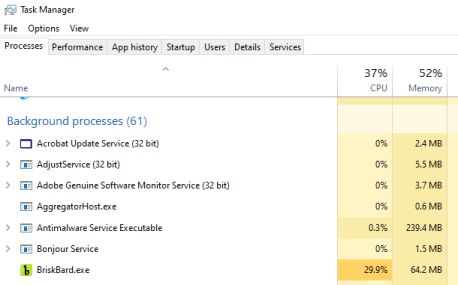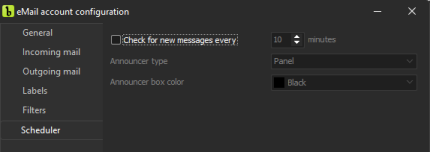Watching a video on Twitch and closing the tab leaves a running process
Posted: Thu Mar 14, 2024 9:28 am
On Twitch, I watch a video (not a live stream but a video record earlier) on a channel, and CPU gets a good workout, that's all good.
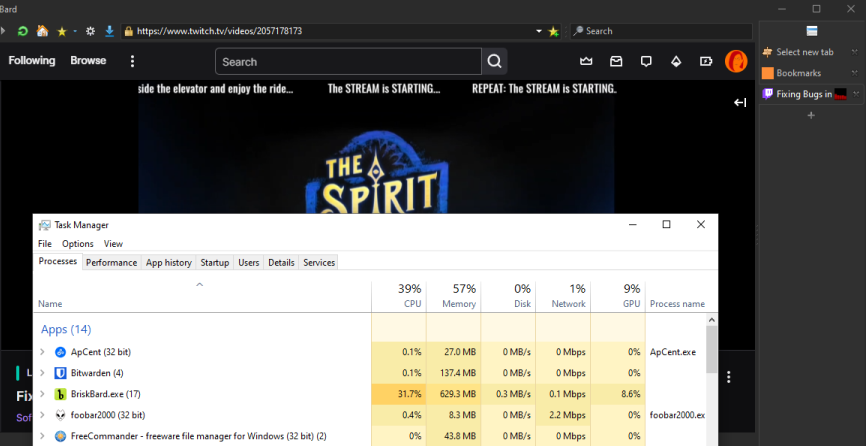
I use the x on the tab to close it, but the CPU keeps up a high percent. I give it plenty of time to drop, a few minutes, and it drops a little but still remains high.
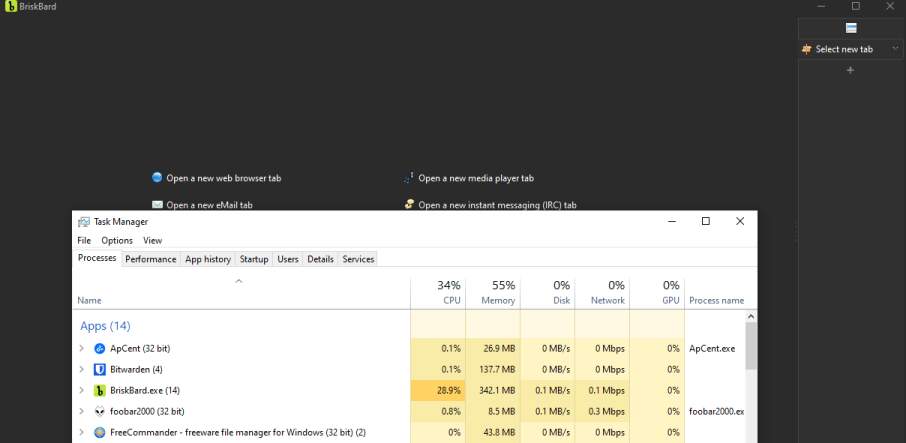
Then I close BriskBard with the Close box in top right corner, and the background process remain. Part of these symptoms are the same as the email tab issue mentioned before, but given the entirely different context I thought it is worth reporting.
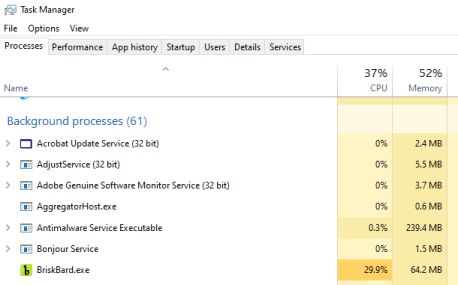
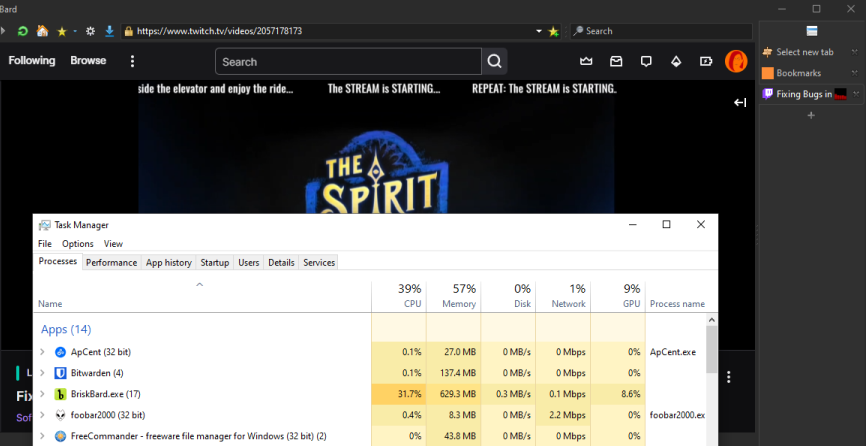
I use the x on the tab to close it, but the CPU keeps up a high percent. I give it plenty of time to drop, a few minutes, and it drops a little but still remains high.
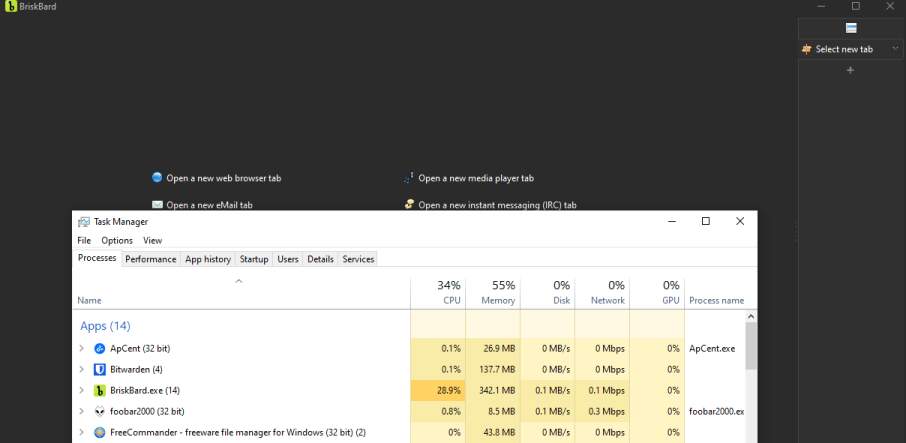
Then I close BriskBard with the Close box in top right corner, and the background process remain. Part of these symptoms are the same as the email tab issue mentioned before, but given the entirely different context I thought it is worth reporting.