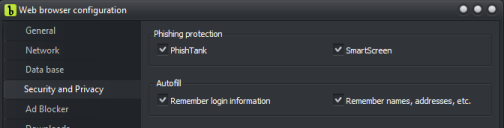
Disclosure Statement: This site contains affiliate links, which means that I may receive a commission if you make a purchase using these links. As an eBay Partner, I earn from qualifying purchases.
When using WebView2 passwords are not saved
When using WebView2 passwords are not saved
With the web browser engine set to WebView2 these are the Security and Privacy settings, but there is never a prompt to save an entered password. I wondered if passwords were being saved without asking? But when revisiting a page where a password has been previously used, the autofill does not happen.
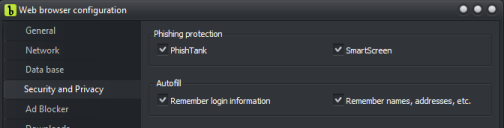
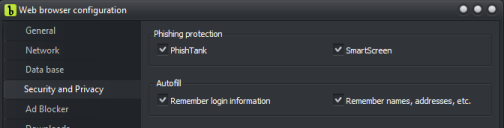
- salvadordf
- Posts: 4374
- Joined: Thu Feb 02, 2017 12:24 pm
- Location: Spain
- Contact:
Re: When using WebView2 passwords are not saved
Hi,
This is a known issue in WebView2 :
https://github.com/MicrosoftEdge/WebView2Feedback/issues/4473
Microsoft will fix it and send an automatic update to all Windows PCs.
This is a known issue in WebView2 :
https://github.com/MicrosoftEdge/WebView2Feedback/issues/4473
Microsoft will fix it and send an automatic update to all Windows PCs.
Re: When using WebView2 passwords are not saved
Good to find out that it's not BriskBard's issue, so I will wait for it to be fixed. Thanks for the info!
Re: When using WebView2 passwords are not saved - Solved
I am pleased to report that in BriskBard there is now a prompt to save passwords and I can confirm that the fields are later being filled.
In case it is of interest, my computer says WebView2 is 124.0.2478.67
In case it is of interest, my computer says WebView2 is 124.0.2478.67
- salvadordf
- Posts: 4374
- Joined: Thu Feb 02, 2017 12:24 pm
- Location: Spain
- Contact:
Re: When using WebView2 passwords are not saved
Great! Thanks Suzy! 