Re: How to get working with Delphi 10.3
Posted: Fri Aug 02, 2019 3:20 pm
If your application is built in 32 bits, then you need to download the CEF binaries in 32 bits using the link in the "readme.md" file from the CEF4Delphi project page at GitHub :
https://github.com/salvadordf/CEF4Delph ... /README.md
If you are using the latest CEF4Delphi version you can also download the CEF binaries using the links in this page :
https://www.briskbard.com/index.php?lan ... =cef#links
Once you've downloaded and decompressed the CEF binaries you must copy the contents of the Release and Resources directories to the directory of your application's exe.
The final layout is this :
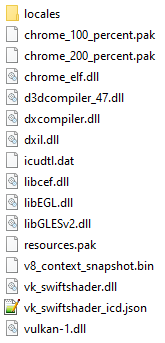
There's a new tool made by raelb to make this task easier. It's called "CopyCEFDlls" and it's here :
https://github.com/salvadordf/CEF4Delph ... y.CEF.DLLs
https://github.com/salvadordf/CEF4Delph ... /README.md
If you are using the latest CEF4Delphi version you can also download the CEF binaries using the links in this page :
https://www.briskbard.com/index.php?lan ... =cef#links
Once you've downloaded and decompressed the CEF binaries you must copy the contents of the Release and Resources directories to the directory of your application's exe.
The final layout is this :
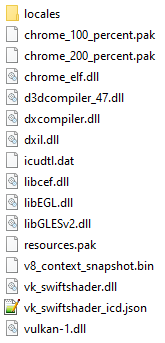
There's a new tool made by raelb to make this task easier. It's called "CopyCEFDlls" and it's here :
https://github.com/salvadordf/CEF4Delph ... y.CEF.DLLs