how do I change my start page in BriskBard?
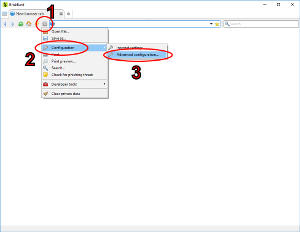
- Click on the cogwheel button inside a web browser tab.
- Click on the Configuration menu option.
- Click on the Advanced configuration... menu option.
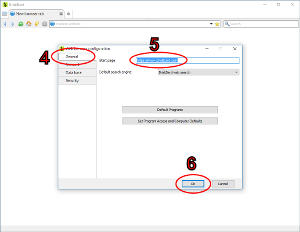
- Select the General tab.
- Enter the URL of the site you want to set as a home page or about:blank if you want to star with an empty page.
- Click on the Ok button.