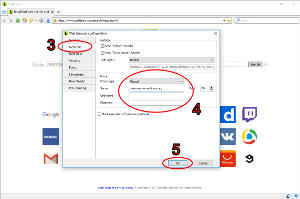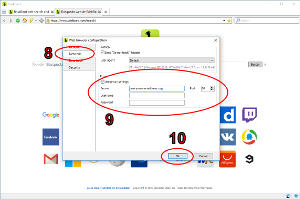how do I configure a proxy in BriskBard?
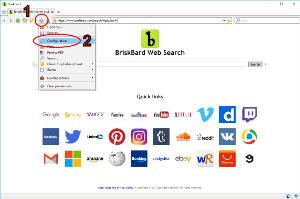
- Open a web browser tab that uses the Blink rendering engine and click on the cogwheel button.
- Click on the Configuration menu option.
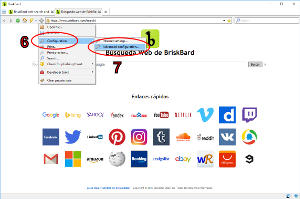
- Open a web browser tab that uses the Trident rendering engine and click on the cogwheel button.
- Click on the Advanced configuration... menu option.