I got a response from Marshal Greenblatt and he thinks that it may be same issue as
https://bitbucket.org/chromiumembedded/ ... lash-video
which is marked as WONTFIX so you will have to set a valid cache directory or skip the SWF files in the TChromium.OnResourceResponse event.
Disclosure Statement: This site contains affiliate links, which means that I may receive a commission if you make a purchase using these links. As an eBay Partner, I earn from qualifying purchases.
Some sites not working
- salvadordf
- Posts: 4564
- Joined: Thu Feb 02, 2017 12:24 pm
- Location: Spain
- Contact:
Re: Some sites not working
Sorry, but I do not understand how this is connected, because I turn off the flush. So the Flush does not really shut down? And why its works fine on cef client or singleprocess mode?
With Yandex I can catch .swf scripts, but how to catch scripts Youtube?
With Yandex I can catch .swf scripts, but how to catch scripts Youtube?
- salvadordf
- Posts: 4564
- Joined: Thu Feb 02, 2017 12:24 pm
- Location: Spain
- Contact:
Re: Some sites not working
Sorry, I was mixing the 3 problems.
- MiniBrowser crashes in Yandex.ru : This is due to a known bug in CEF3 and it won't be fixed. You can avoid the crash in 3 ways : use a valid cache directory, disable flash or skip the SWF files in the TChromium.OnResourceResponse event. You only need to use one of these methods to avoid the crash. Please use the single process mode only for debugging purposes.
- TabbedBrowser not responding to user clicks in Yandex.ru : This is probably due to the dynamic content in that web page. The rendering engine sometimes blocks the page while the document is being modified and yandex.ru do this a lot.
- YouTube not working : YouTube uses HTML5 or Flash. If you disable Flash or you don't have the flash plugin installed, you should see the HTML5 player. If you enable Flash and you have the plugin installed in Windows but you block the SWF files, then you will have problems. Remember that some proxy servers don't work correctly with youtube.
Re: Some sites not working
Thank you, about Yandex understood everything.
About Youtube.
1) Now I do not use proxy.
2) I set GlobalCEFApp.FlashEnabled := False; // results = not working
3) 1 + I caught banner and block it if Pos('doubleclick.net', request.Url)<>0 then Result := TCefReturnValue.RV_CANCEL; // results = main page works fine, but video not works yet, page just block

Already tried everything
About Youtube.
1) Now I do not use proxy.
2) I set GlobalCEFApp.FlashEnabled := False; // results = not working
3) 1 + I caught banner and block it if Pos('doubleclick.net', request.Url)<>0 then Result := TCefReturnValue.RV_CANCEL; // results = main page works fine, but video not works yet, page just block

Already tried everything
- salvadordf
- Posts: 4564
- Joined: Thu Feb 02, 2017 12:24 pm
- Location: Spain
- Contact:
Re: Some sites not working
Hi,
Take the original MiniBrowser and follow these steps :
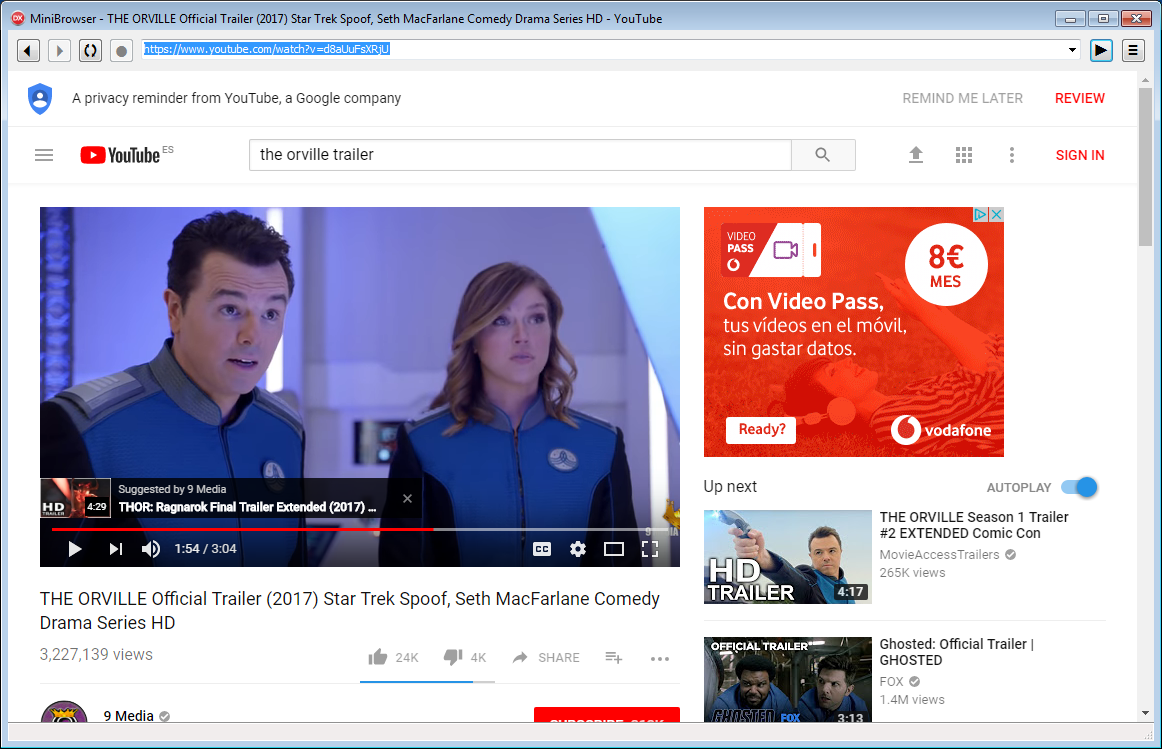
Take the original MiniBrowser and follow these steps :
- Edit the DPR file and enable the custom directories for the FrameworkDirPath, ResourcesDirPath, LocalesDirPath, cache, cookies and UserDataPath. You only need to delete the { and }.
- Copy the contents of the Release and Resources directories of the CEF3 binaries to the 'cef' folder. The 'cef' folder must be in the same directory as the EXE of your app.
- Compile and run the MiniBrowser.
- Open https://www.youtube.com/
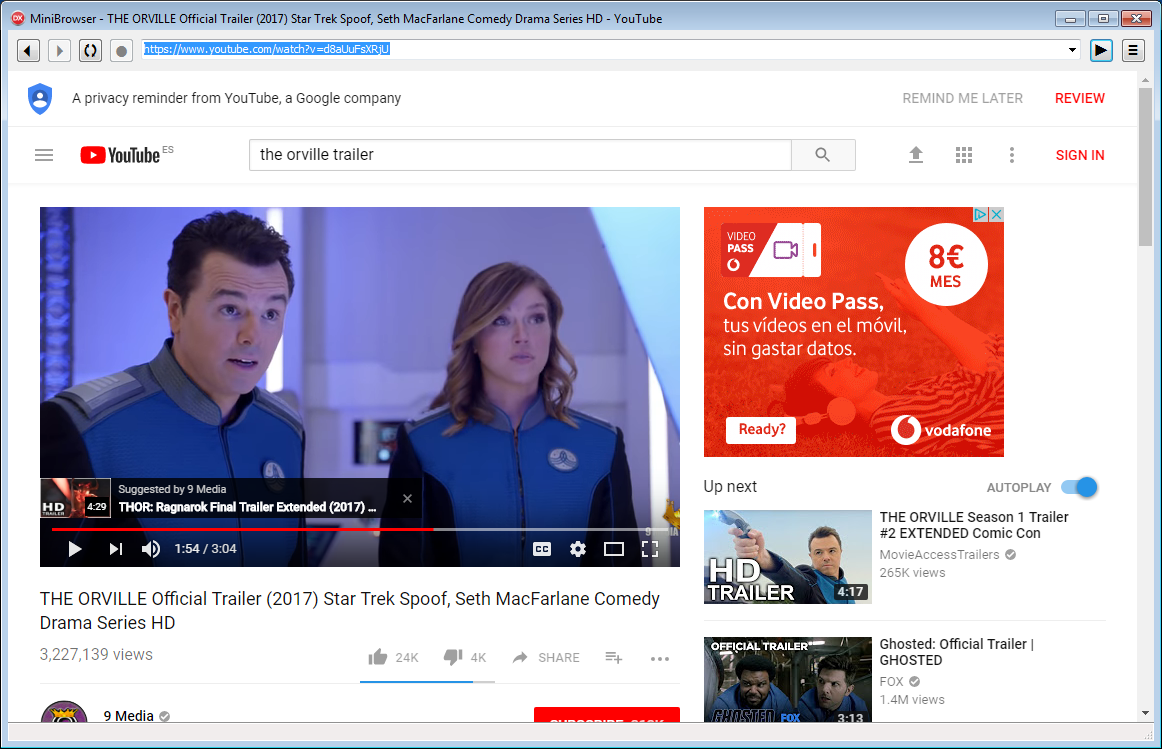
Re: Some sites not working
Problem on my PC, on laptop it works fine.
Thank you very much!
Thank you very much!
Re: Some sites not working
There are two video cards on my pc. When I turned off AMD Radeon (TM) R7 M370 everything worked perfectly.
UPD: I updated driver and it solved problem!
UPD: I updated driver and it solved problem!
- salvadordf
- Posts: 4564
- Joined: Thu Feb 02, 2017 12:24 pm
- Location: Spain
- Contact:
Re: Some sites not working
I'm glad to hear that 