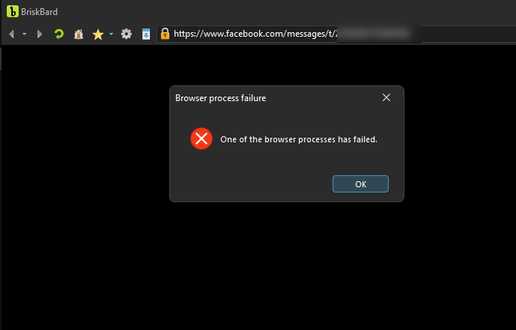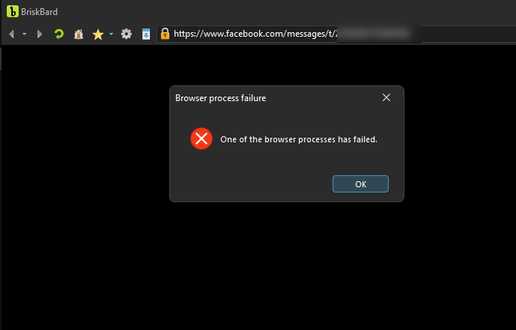BriskBard occasionally reports a Browser process failure. Clicking on the OK button, another pops up, and so I keep clicking until no more appear. At that point I close the browser and start again. In the images below I was on media player tab when it happened but it can occur at any time, and I have not observed a pattern. This particular instance there aren't that many open tabs and there is plenty of free memory. In the Task Manager there are only a few
BriskBard proccesses and there are no
Microsoft Edge WebView2 processes to be found anywhere. It's like every open tab has failed?
Random crashes like this are a problem and while I just restart BriskBard and move on, they prevent me recommending it to anyone else.
EDIT: it just happened again, and as I suspected the number of times I needed to click OK to dismiss the failure message was equal to the number of tabs that were open.
ANOTHER EDIT: Third time today, while doing nothing special with even less tabs open this time just moving the mouse over the window in Facebook Messenger, added another pic at the end.