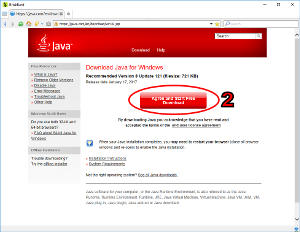how do I install Java™ in BriskBard?
This question refers to the use of the Trident rendering engine (IE Tab) in BriskBard only. It's not possible to have Java in tabs using the Blink engine because Chromium decided to deprecate the NPAPI plugins in 2015.
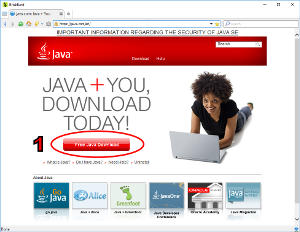
- Open a web browser tab that uses Trident (IE tab) and visit Java's website. Click on the Free Java Download button.
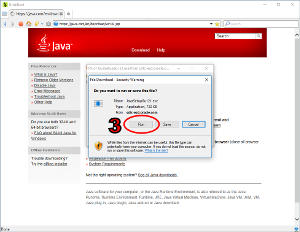
- Click on the Run button and follow the installation steps. When the installation is over close BriskBard.

- If you wish to check if Java is installed correctly open a web browser tab that uses Trident (IE tab) and visit this web page. Click on the Agree and contine button.