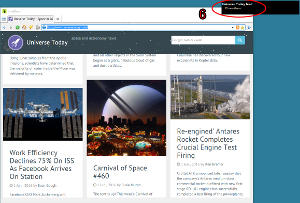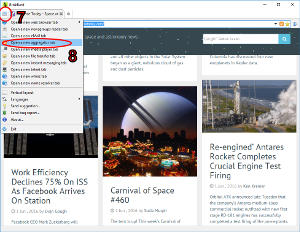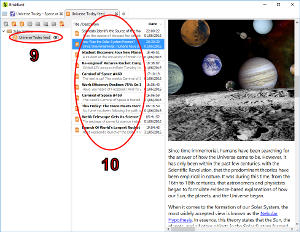How do I get started with the news aggregator in BriskBard?
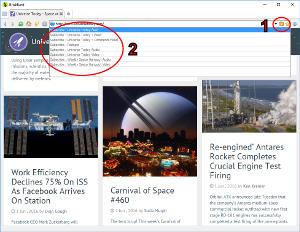
- When a website offers news feeds an orange icon is shown to the right of the webpage address. Click on that icon to show the news feeds of that webpage.
- Click on the news feed to subscribe.
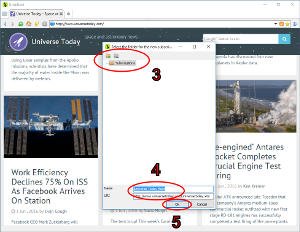
- Select the folder to store the subscription.
- Change the name of the feed if necessary.
- Click on the OK button to save the subscription.