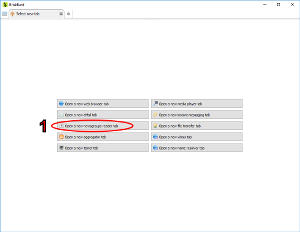How do I get started with the Usenet newsreader in BriskBard?
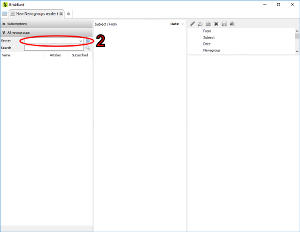
- Select a server or type the address of a new one and press Enter ↵ to download the list of newsgroups.
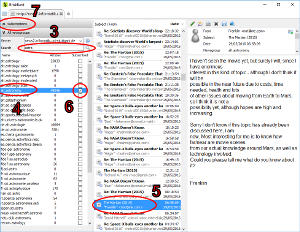
- Use the search box to find newsgroups easily.
- Select a newsgroup to download the article's headers.
- Select an article to download its contents.
- Check this box to subscribe to this newsgroup.
- Click on the Subscriptions section.